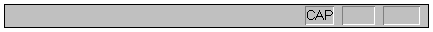
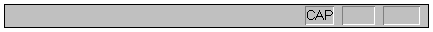
The status bar is displayed at the bottom of the SerialEM window. It cannot be hidden because it provides crucial information when the program is busy capturing an image or performing other time-consuming tasks.
The left area of the status bar describes actions of menu items as you use the arrow keys or mouse to navigate through menus.
The right areas of the status bar indicate what program action is underway. The rightmost pane indicates image acquisition and blinks during this activity. The middle pane typically indicates a task that may involve several image acquisitions. The left pane provides message about the most complex tasks, running a tilt series or a script.